Email Deliverability Guide
The Invisible Problem Killing Your Campaigns
Your email campaign looks perfect. Great subject line. Compelling copy. Strong call-to-action. You hit send to 10,000 subscribers and wait for the results.
But here's what you don't see: 30% of your emails never reach the inbox.
They're not bouncing. They're not marked as spam. They're just... gone. Filtered into spam folders, blocked by ISPs, or disappeared into the void.
That's the deliverability problem. And it's costing you more than you think.

Why Good Emails Go to Spam
Internet Service Providers (Gmail, Outlook, Yahoo, etc.) process billions of emails daily. Their job is protecting users from spam, scams, and phishing attempts.
They don't read your email and decide if it's "good" or not. They look at dozens of signals:
Your sender reputation – Do other emails from your domain go to spam?
Do people mark them as spam?Authentication – Can you prove this email actually came from you?
Engagement – Do people open, click, and reply to your emails? Or delete them instantly?
Content signals – Are you using spammy words, suspicious links, or weird formatting?
List quality – Are you sending to real, engaged people? Or bought lists full of spam traps?
Sending patterns – Do you suddenly send to 50,000 people after months of silence?

What Email Deliverability Actually Means
Deliverability isn't about whether your email gets delivered. That's a different metric (delivery rate).Deliverability is about where your email lands:
The inbox? Great—your subscriber will probably see it
The spam folder? Not great—99% chance they'll never see it
The promotions tab? Depends—some people check it, most don't
Completely blocked? You won't even know it happened
Most email platforms will tell you "98% delivered!" But they're not telling you that half of those went to spam.
The Technical Stuff That Actually Matters

SPF (Sender Policy Framework)
What it is: A list of servers allowed to send email on behalf of your domain
Why it matters: Without SPF, anyone can pretend to be you. ISPs don't trust emails that can't prove their origin.
How to fix it: Add an SPF record to your DNS settings. It looks like this: v=spf1 include:alertmessenger.com ~all
Your email platform should provide exact instructions. This takes 10 minutes and solves a massive problem.
DKIM (DomainKeys Identified Mail)
What it is: A digital signature that proves your email wasn't modified in transit
Why it matters: Email can be intercepted and changed. DKIM proves what you sent is what they received.
How to fix it: Your email platform generates a DKIM key. You add it to your DNS. Again, follow your platform's instructions—it's easier than it
sounds.
DMARC (Domain-based Message Authentication, Reporting, and Conformance)
What it is: Instructions for what ISPs should do if SPF or DKIM fails
Why it matters: Without DMARC, ISPs guess what to do with suspicious emails. With DMARC, you tell them.
How to fix it: Add a DMARC record to DNS that tells ISPs to reject emails that fail authentication: v=DMARC1; p=quarantine; rua=mailto:[email protected]
Important: Set up SPF and DKIM first. DMARC builds on those.
List Hygiene: The Foundation of Deliverability
Here's something most marketers don't want to hear: a smaller, engaged list outperforms a large, inactive one every single time.
Remove these people from your list:
Here's something most marketers don't want to hear: a smaller, engaged list outperforms a large, inactive one every single time.
Remove these people from your list:
Hard bounces – Email addresses that don't exist. Remove them immediately.
Repeated soft bounces – Full inboxes or temporary issues. If it happens 3+ times, they're gone.
Never-openers – Haven't opened an email in 6+ months? They're hurting your reputation.
Spam complainers – Someone marks you as spam? Remove them fast. ISPs track this closely.
Role addresses – admin@, info@, sales@ rarely get monitored and often cause problems.
One of our customers removed 40% of their list — Yes, 40%—after realizing they were paying to email people who never engaged. Their open rates jumped from 15% to 34%, and their revenue per campaign doubled. Same emails. Better audience.
The Warm-Up Process (For New Senders)
Starting with a new domain or IP address? You can't just blast 50,000 emails on day one.ISPs treat new senders like strangers. You need to build trust gradually:
Week 1: Send to your 50-100 most engaged subscribers
Week 2: Increase to 200-500 Week
Week3: Double again to 500-1,000
Week 4: Keep doubling until you reach full volume
This process takes 4-6 weeks, but it's the difference between landing in inboxes and getting blocked entirely.

DKIM (DomainKeys Identified Mail)
ALL CAPS SUBJECT LINES – Screaming doesn't work in email either
Too many exclamation marks!!! – One is fine. Three makes you look desperate.
Spammy words – "FREE!!!" "ACT NOW!" "CLICK HERE!" "MAKE MONEY FAST!" (You get the idea)
Image-only emails – Spam filters can't read images. Include text.
Shortened links – bit.ly, tinyurl, etc. look suspicious. Use your own domain.
Attachments – These trigger security filters. Link to files instead.
Weird formatting – Strange colors, tiny fonts, invisible text—all red flags.

Do this instead:
Write like a human – Conversational, helpful, clear
Provide value first – Don't make every email a sales pitch
Use a clear from name – "John from Alert Messenger" beats "[email protected]"
Match subject to content – Clickbait subjects hurt trust and deliverability
Make it easy to unsubscribe – Trying to hide it just increases spam complaints
Engagement: The Ultimate Deliverability Factor

Here's the secret ISPs won't tell you: engagement matters more than anything else.
Gmail watches what people do with your emails:
Here's the secret ISPs won't tell you: engagement matters more than anything else.
Gmail watches what people do with your emails:
Do they open them quickly?
Do they click links?
Do they reply?
Do they move you to Primary inbox?
Do they star or label your emails?
All positive signals that tell Gmail "this person wants these emails."
Or do they:
Delete without opening?
Mark as spam?
Ignore you for months?
Never scroll past the subject line?
These tell Gmail "this is junk."

How to improve engagement:
Send less often – One great email per week beats four mediocre ones
Segment your list – Send relevant content to relevant people
Clean your list regularly – Remove the dead weight
Ask questions – Emails that get replies get better placement
Give people a reason to open – Provide value, don't just pitch
Engagement: The Ultimate Deliverability Factor

Shared IP vs. Dedicated IP:
Shared IP – You share an IP address with other senders. Good: lower cost, established reputation. Bad: someone else's bad behavior can hurt you.
Dedicated IP – You get your own IP address. Good: complete control. Bad: you're starting from zero reputation and need to warm it up.
For most businesses sending under 100,000 emails per month, shared IPs work great—if you're with a good provider who maintains clean infrastructure.
Custom domain for sending:
Don't send from your main company domain (company.com). Use a subdomain (mail.company.com or emails.company.com).
Why? If something goes wrong with your email sending, it won't hurt your main domain's reputation.

Monitoring Your Deliverability
Key metrics to watch:
Inbox placement rate – What percentage actually reaches inboxes? (Aim for 95%+)
Bounce rate – Keep it under 2% with proper validation
Spam complaint rate – Should be under 0.1% (1 in 1,000)
Open rate – Industry averages vary, but dropping rates signal deliverability issues
Unsubscribe rate – Under 0.5% is healthy. Much higher means you're annoying people.
Tools that help:
Google Postmaster Tools (free) – Shows your Gmail reputation and placement Microsoft SNDS (free) – Monitors your reputation with Microsoft GlockApps or Mail-Tester – Test emails for spam scores before sending

What to Do When Deliverability Tanks
Scenario: Your open rates suddenly dropped by 50%
Step 1: Check for technical issues (SPF/DKIM/DMARC)
Step 2: Review recent campaigns for spam triggers
Step 3: Check sender reputation with Postmaster Tools
Step 4: Clean your list aggressively
Step 5: Reduce sending volume temporarily while you fix issues

Scenario: You're in Gmail spam
Step 1: Stop sending immediately (making it worse doesn't help)
Step 2: Set up authentication if you haven't already
Step 3: Clean your list thoroughly
Step 4: Start fresh with engaged subscribers only
Step 5: Warm up your sending reputation again

The Deliverability Checklist
Use this before every major campaign:
[ ] SPF, DKIM, and DMARC are set up correctly
[ ] List has been validated recently
[ ] Hard bounces and complainers removed
[ ] Sending from a warmed-up domain/IP
[ ] Subject line and content avoid spam triggers
[ ] Clear from name and working reply-to address
[ ] Prominent, easy-to-find unsubscribe link
[ ] Mobile-friendly design
[ ] Sending to engaged subscribers who opted in[ ] Content provides genuine value
Ready to automate your marketing? Start with Alert Messenger and build workflows that work while you sleep.
Why Alert Messenger Handles This for You

Most of deliverability is invisible work that happens behind the scenes.
Pre-configured SPF, DKIM, and DMARC
Automatic list validation and cleaning
Maintained shared infrastructure with great reputation
Spam score checking before you send
Engagement tracking and re-engagement tools
Expert support when something goes wrong
You focus on writing great emails. We make sure they land in inboxes.Ready to fix your deliverability? Start with Alert Messenger and reach the inboxes you're paying for.
Why People Choose Us

986
Satisfied Customers

2036
Successful Projects

24%
Average Conversion

100%
Guaranteed Results

Innovation
Fresh, creative solutions.

Integrity
Honesty and transparency.

Excellence
Top-notch services.
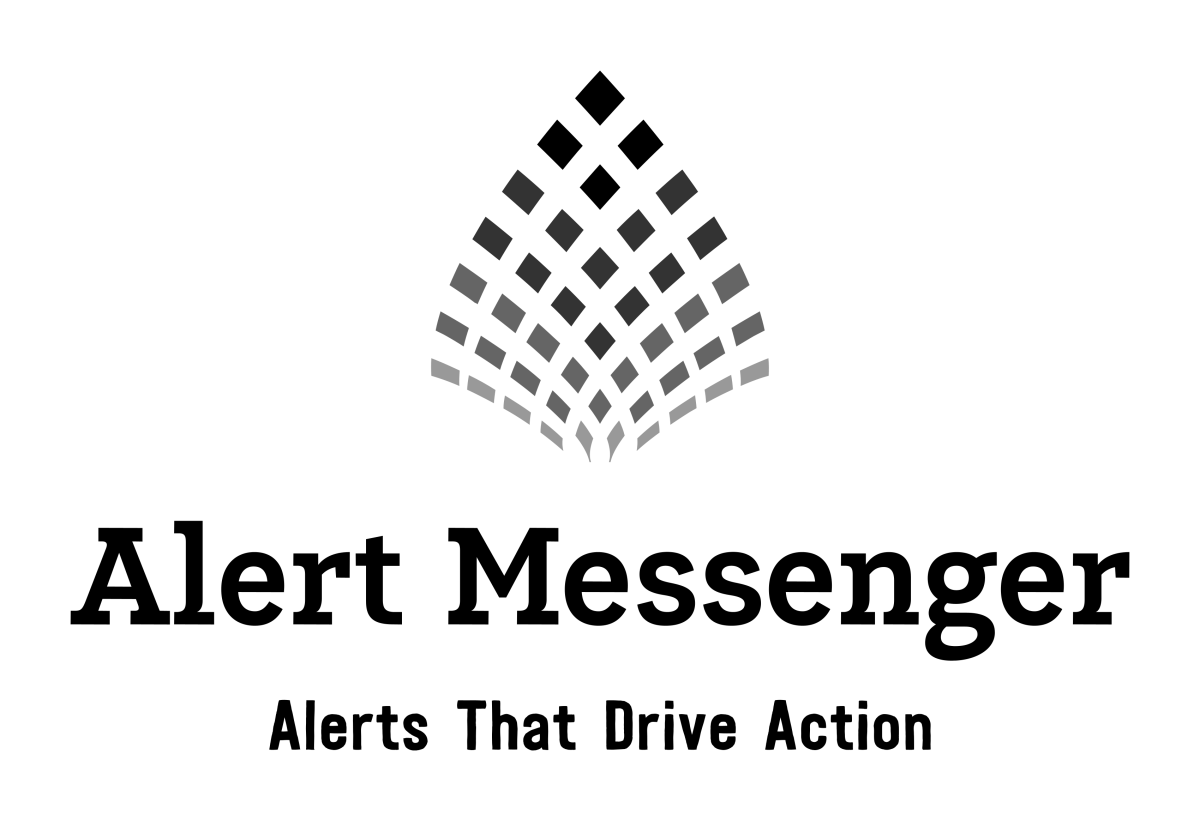
We’re on a mission to build a better future where technology creates good jobs for everyone.
COMPANY
LEGAL
FOLLOW US
© Copyright 2026.AlertMessanger. All rights reserved.